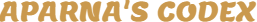Files add on plugin allows to create file type question which can be used in event registration form. Attendees will be able to upload files while registering for an event using this add on. Admin will be able to restrict the file type by setting file extensions for each question.
This add on can be used to get e-document like driving license , date of birth certificate etc during registration.